Welcome to the Canon Wireless Inkjet Printer
That Gives You The Ultimate In Photo And Document Quality
Printing, Scanning and faxing shouldn’t require huge printer to get the
job done, and with the Canon TR4520 Wireless Printer you’ll see
how a compact workplace printer stands up to the bulkier printers. Setting
up your wireless printer has never been easier. Seize your mobile
device, download the Canon Print App and press the Wireless
Connect 6 button to begin
Make sure this fits by entering your model number.
EASY SETUP: With Wireless Connect and the Canon Print app, use your smartphone to quickly and easily set up your printer and print right from your smartphone or tablet
BONUS SET OF INK: The Wireless inkjet Wi-Fi printer used to be designed with you in mind to deliver exceptional results and look great with its more than one color options.
STYLISH & COMPACT. The Wireless printer is the all-in-one that fits perfectly anywhere in the home, is simple to make use of, and delivers outstanding quality results each time. Enjoy the simplicity of connecting your smartphone, tablet and your whole favorite devices with ease
PRINTING FEATURES: With features like AirPrint2, Auto 2-Sided (Duplex) Printing, Without borderlines Printing4, Canon PRINT app3, Document Printing, Easy-PhotoPrint Editor Software/app 8, Google Cloud Print9, Message In Print10, Mopria Print Service5, Photo Printing, PIXMA Cloud Link3, Template Print, Wireless Printing it is easy to see why PIXMA printers are so simple to make use of. Features a 4800 x 1200dpi (Black and color) Print resolution quality and 600 x 1200dpi scan resolution quality
SCANNER FEATURES: Auto Document Feeder (ADF), Auto Scan Mode13, Document Removal Reminder, Save to PC, Scan to Canon PRINT app3, Multi-Page PDF, Wireless Scanning1
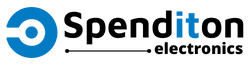
















Reviews
There are no reviews yet.