LG’s 32QN600-B’s 32 inch class (31.5″ display) screen provides more than 70% more viewable area compared to a 24 inch monitor (16: 9). The QHD (2560 x 1440) clarity and sRGB 99% Color Gamut reproduction of the IPS panel toughen every project, even when viewed off-angle. The easy-to-use On-Screen Keep watch over optimizes monitor settings for the job at hand, even as Reader Mode ensures comfortable viewing for extended work sessions. And the 3-Side virtually borderless design looks great on any desktop.
Basic troubleshooting – Nothing is displayed on the screen: Check if the power cord is appropriately plugged into the power outlet. Check the power cable connection and press the power button. Check that the connected input is enabled.
Screen display is unstable and shaky. / Images displayed on the monitor leave shadow trails. :: – If the selected resolution is HDMI 1080i 60/50 Hz (interlaced), the screen may be flickering. Change the resolution to 1080p or the recommendedresolution. Not setting the graphics card to the beneficial (optimal) resolution may result in blurred text, a dimmed screen, a truncated display area ormisalignment of the display. The setting methods may be different depending on the computer or operating system, and some resolutions will not be to be had depending on the performance of the graphics card. If so, contact the manufacturer of the computer or graphics card for assistance. When the use of the monitor, pixilated spots (red, green, blue, white, or black) may appear on the screen. This is normal for an LCD screen. It’s not an error, nor is it related to the monitor’s performance.
Make sure this fits by entering your model number.
32” QHD (2560 x 1440) IPS Display
SRGB 99% Color Gamut
HDR 10 Compatible
AMD FreeSync Compatible
3-Side Virtually Borderless Design
HDMI x 2
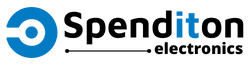
















Reviews
There are no reviews yet.