





Qubii Cube features smart auto-backup, extensive storage, and content security. Simply connect Qubii adjacently to your charging bock, plug-in your lightning connector, and begin your charging routine.
Store photos, 4K videos and contacts securely offline with Qubii. Qubii supports backups with Facebook, Instagram, Flickr, Twitter and more!
iPhone Models
iPhone 12 Pro Max, iPhone12 Pro, iPhone 12 mini, iPhone 11 Pro Max, iPhone 11 Pro, iPhone 11, iPhone Xr, iPhone Xs, iPhone Xs Max, iPhone XR, iPhone X, iPhone 8, iPhone 8 Plus, iPhone 7, iPhone 7 Plus, iPhone SE, iPhone 6s, iPhone 6s Plus, iPhone 6, iPhone 6 Plus
iPad Models
iPad Pro 12.9-inch (5th generation), iPad Pro 11-inch (3rd generation), iPad Pro 12.9-inch (4th generation), iPad Pro 11-inch (2nd generation), iPad Pro 12.9-inch (3rd generation), iPad Pro 11-inch, iPad Pro 12.9-inch (2nd generation), iPad Pro (10.5-inch), iPad Pro (9.7-inch), iPad Pro (12.9-inch),
iPad Air (4th generation),iPad Air (3rd generation), iPad Air 2, iPad Air,
iPad mini (5th generation), iPad mini 4, iPad mini 3, iPad mini 2, iPad (8th generation), iPad (7th generation), iPad (6th generation), iPad (5th generation)
|
|
|
|
|
|---|---|---|---|
Auto Backup On DemandAutomatically backs up your photos, contacts, and selected contents every time you charge your Apple devices. Resume backup at the same time as at the same time as charging your phone! Qubii will begin backup from where it left off. It’s that easy! |
Unlimited External StorageStoring your most precious content & information offline eliminates the worries of info leaks. Different Apple devices may share one Qubii external drive, as the software recognizes vast devices when plugged-in. Smart & Intuitive! |
No Monthly SubscriptionUnlimited backup storage space with your selected MicroSD Card. MicroSD Card storage capacity is available up to 2TB. Switching your microSD card will not trigger content duplication. Say goodbye to your monthly cloud services and products! |
Intuitive & VersatileView, share, and restore your data with our Qubii App on your Apple device. For laptop usage: insert Qubii into your USB port on your computer/laptop to view, edit, & transfer your files & photo backups. Quick & Simple! |
<a href="javascript:void(0)" data-action="a-expander-toggle" class="a-declarative" data-a-expander-toggle="deal with its functionality, please steer clear of ejecting at the same time as the backup is in progress.
QUBII APP BASICS STEP BY STEP
- Download the Qubii app on your Apple device (iOS version 10 or above required)
- Complete Qubii app setup
- Select “Start Now” on the pop-up message to begin backup. Press “Cancel” to stop
- Resume backup process, please select “Full Backup”
- To explore more settings and features, please select the “setting” icon at the top right
- User Manual is located in Setting, select “setting” icon at the top right
- For customer support, please select the “chat” icon at the top left
- *Qubii Pro app is ONLY to be had for Qubii Duo and Qubii Pro*
- For content privacy, select the “setting” icon at the top right, go to “App Lock”
- To backup iCloud contents, select the “setting” icon at the top right, go to “Backup Items”, select “Backup Camera Roll”, enable “Backup iCloud Contents”
- iCloud and Social Media accounts backup requires data usage, select “setting” icon at the top right, go to “Backup Items”, and enable “Download The usage of WiFi-Only”
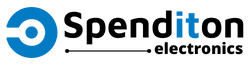




















Reviews
There are no reviews yet.